
Live Transcoding
Cambria Live
Flexible and scalable live encoding software


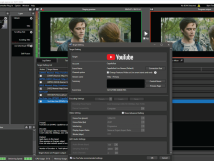









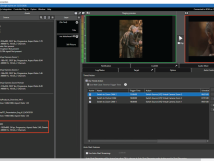







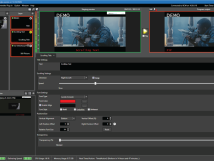
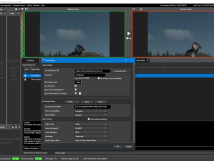



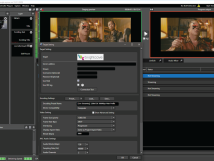



Cambria Live works as a standalone, all-in-one live studio encoder, or as a part of a network of multiple Cambria Live workstations overseen by Cambria Broadcast Manager (BCM).
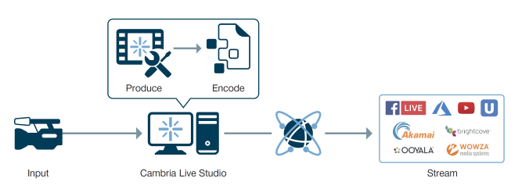
Automation for Maximizing Efficiency
The Cambria Live series automates live streaming of multiple events based on your schedule. It seamlessly integrates with your existing playout and ad scheduling systems, and combines live and file assets.
Monetization Made Simple
Cambria Live includes robust ad insertion capabilities that maximize monetization opportunities. It ingests all popular types of ad insertion signals and outputs to popular SSAI platforms.
Cambria Live can run on premises or in the cloud.
All-in-One Streaming Broadcast System
Cambria Live is all in one system that handles live switching, production, function, encoding and distributions. A single operator can direct high-quality live HD video productions and streaming.
An overview of the Cambria Live features:
Features
Input
- Unified Streaming CMAF ingest support
- Singular title support
- Dolby Digital Plus support
- GPU acceleration
- Multiple Capture Input Support
- Video File Input Support
- UDP/RTP/SRT/Zixi Support
- SDI, HDMI Support
- Playlist Creation/ Import
- Build in Live Production Switcher
- Live Desktop Stream
- Picture in Picture
- RTMP, RTSP
- PowerPoint File Import
- Multi-View Function
Production
- Dolby Digital and Dolby Digital Plus Encoding
- Ad Break Controller (WebUI)
- Audio Level Control
- Cambria Live Edit
- Chroma Key Support
- Audio Mixer
- Scrolling Text Insertion
- Real-Time Text/ Layer Insertion
- Lip Sync Delay/ Adjustment
- Compositing
Distribution
- Unified
Streaming added to ‘Upload Target’ setting for CMAF (Upload) targets
- HE-AAC audio added
- Icecast
Target added
- YouTube Live
- Facebook Live
- Akamai
- Brightcove
- File Recording
- HLS, MPEG-Dash
- CMAF
- SRT, Zixi
- RTMP, RTSP Support
The Cambria Live system specifications:
Hardware Requirements
Entry level system
- Intel Xeon E-2186G, 3.8 GHz, 6 cores CPU or similar
- 16 GByte RAM
- 512 GByte SSD
- Nvidia Quadro P400
- 1 Gbps Ethernet
- USB 3 Connector
- Windows 10 Pro
- Google Chrome
Best value system
- Intel Xeon 6242R, 3.1 GHz, 20 cores CPU or similar
- 32 GByte RAM
- 512 GByte SSD
- Nvidia Quadro P400
- 1 Gbps Ethernet
- USB 3 Connector
- Windows 10 Pro
- Google Chrome
INPUT STREAM FORMATS
Formats
Containers
Video Codecs
Audio Codecs
- SDI
- HDMI
- Analog
- RTP
- RTMP
- Flash Video
- Generic MP4
- Generic PS
- Generic TS
- MOV
- PowerPoint and PDF
- Still Image
- Windows Media
- F4V
- MOV
- MP4
- MPEG 1-PS
- MPEG 2-PS
- MPEG 2-TS
- DV25
- H.264
- MPEG-1
- MPEG-2
- Windows Media Video
- Linear PCM
- MPEG-1 Layer 2
- MPEG-2 AAC
- Windows Media Audio
Export STREAM FORMATS
Formats
Containers
Video Codecs
Audio Codecs
- Generic MP4
- Generic TS
- Akamai
- AWS MediaStore
- AWS S3
- Brightcove
- Generic Server
- Microsoft Azure
- ULIZA
- WebDAV
- Wowza
- YouTube
- CMAF
- CMAF CTE
- DASH
- HLS
- RTMP
- RTP/UDP
- SDI
- SRT/TS
- MP4
- MPEG-2 TS
- H.264
- AAC
- MP3
The Cambria Live related HowTo videos:


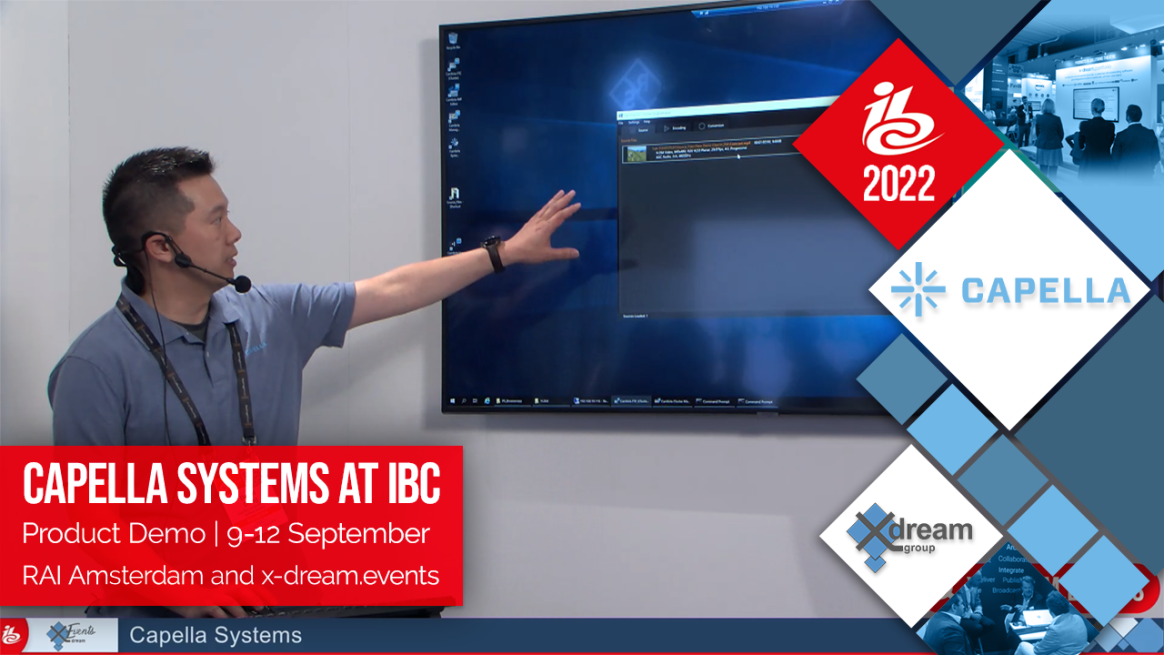
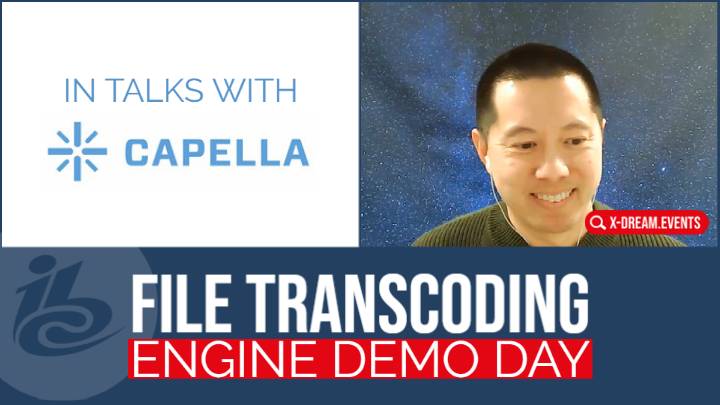

Capella Systems
Capella Systems was founded in 2009 by former members of Rhozet Corporation (bought by Harmonic, Inc.), a Silicon Valley startup that developed transcoding software.
Capella Systems founder and CEO, Ikuyo Yamada, decided to develop next-generation software products specifically designed for an evolving broadcast industry. More modern, flexible, and highly adaptable software solutions could help customers succeed. Today, media professionals all over the world reach their customers with Capella Systems’ software solutions for transcoding, live encoding, and packaging.
Based in USA.
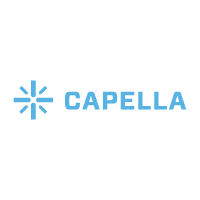
The Team

Ikuyo Yamada

Martin Belleau

David Dong






