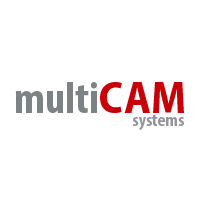Production Mixing
multiCAM Studio
Integrated Production Mixer






multiCAM offers a wide range of all-in-one solutions for live video production. All of the solutions are designed to meet each user's specific needs, with advanced functionality and special ergonomics.
Choose the system you need, depending on the resources you have available to operate it. For example, radio stations could opt for multiCAM RADIO, which delivers Visual Radio automatically and doesn’t require you to have a video technician on hand. Thanks to the ASSIST option, you can easily adapt the graphics of a radio program to turn the content into a real TV program.
Or maybe you’re a local authority and need to broadcast your debates publicly? Then, multiCAM CONF is the right system for you with its automated workflow, or the multiCAM STUDIO version (manual mode), which lets even non-technical staff maintain control without having to invest in training.
For educational purposes, multiCAM TRACKING lets you deliver an immersive learning experience through automated or semi-automated operation without having to worry about operating the video system.
The multiCAM INSITU is the perfect tool for simulation centers. The system allows users to capture several video sources from different angles to realistically and clearly train students in various scenarios, then subsequently debrief them thanks to the captured video support.
EASY-TO-USE and ALL-IN-ONE
Broadcast technology is no longer restricted to pro-users. multiCAM STUDIO delivers all the features of a broadcast video solution with an intuitive and ergonomic interface. Strong training and video skills are not required—this solution is touchscreen and provides the only buttons you need.
Various shot angles
You get 6 presets per camera, with a thumbnail to visualize it. Each preset records all the settings of the camera (Pan, Tilt, Zoom, White Balance, Exposure, Focus). Just click on the thumbnail to instantly recall the angle of shot. Adjust it with a precise joystick. With one hand on the touchscreen interface and the other on the joystick, you have the power of 5 people!
Enrich your content production
The system chooses the right shot according to the speaking detection. The system has a built-in CG engine, so you can design your titles and manage data directly to the system. Grab your logo, fonts, and colors, or easily customize one of the templates, then your show is ready. The live program is dynamic and attractive for the viewers.
Social Media ingest
Engage your audience with the moderation and social media messages integration. multiCAM offers a Windows app that lets you browse, edit, select messages coming from Facebook and Twitter. The system will automatically display these messages on the live program.
Recording & Live Streaming everywhere
Enhance your audience with online video. multiCAM STUDIO is compliant with all video platforms: YouTube, Facebook Live, Dailymotion, Kaltura… With the PUBLISHER module, you just have to define your publishing workflow, then everything is automated after recording. The Social Media moderation app adds interactivity with the audience.
An overview of the multiCAM STUDIO features:
Features
- Easy to use & intuitive interface
- SDI and NDI Output
- Integrate SDI, IP, or NDI cameras
- control up to 5 HD-SDI PTZ Cameras and more with IP
- Record, live stream, and podcast functions
- Built-In Graphics
- DVE, PIP, and effects
- Built-in Audio mixer
- Joystick Control
- Touchscreen
- Stores multiple setups
The multiCAM system specifications:
MULTICAM STUDIO standard package includes
- 3U Server Unit rackable (up to 5x HD-SDI inputs)
- 23’’ HD Touchscreen
- Joystick
You can choose your box (3RU server) depending of the number of video sources you need:
- 4+1 Box: 4x HD-SDI inputs + 1x HD-SDI input or ouput + 1x HD-SDI and HDMI output
- 8+1 Box: 8x HD-SDI inputs + 1x HD-SDI input or ouput + 1x HD-SDI and HDMI output
- IP Box: no HD-SDI or HDMI inputs/outputs, only IP
Overlay Features
- TITLES, LOWER THIRDS & BILLBOARDS - built-in CG editor, multiple layers, active elements
- COMPOSITIONS - video layout by combining sources (various DVE-s: PiP, side-by-side,...)
- TRANSITIONS - big variety of transitions and effects
- DATA IMPORT - csv import, RSS feed
- EXTERNAL INPUT - PC or MAC laptop as an additional source (PPT, Skype,...)
The multiCAM STUDIO related HowTo Videos:

MultiCam
multiCAM Systems is a manufacturer of live video production solutions.
multiCAM video production systems are tailor-made. They feature AI-based video switching capabilities and PTZ camera technology for recording and live streaming. The company also offers solutions in robotics and AR, as well as integrated systems that deliver cost-effective, advanced capabilities.
multiCAM makes it easy to create engaging content for TV, production studios, visual radio, conferencing, medical training, and education.
Based in France.