
File Ingest
IN2IT Access
One tool to manage all local and remote ingest operations
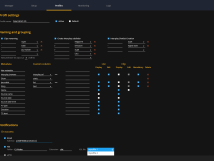

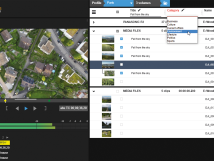



IN2IT access has been designed for all users. It brings file and camera ingest operations to an unprecedented level of intuitiveness, thanks to a highly configurable web-based UI. Journalists and ingest operators can browse, preview, and select their content in a few clicks. Technical decisions are made automatically in the background, avoiding mistakes. Your ingest is triggered in a few clicks, making media and metadata available for everyone in the production environment.
Enrich and organize your content from the first step
IN2IT access is the entry point of your workflow. It’s a crucial step where you want to ensure everything is in order for the next steps. Custom metadata, naming convention, and organization rules are defined by administrators in ingest profiles and smoothly integrated into the user interface. The content is easy to find in the MAM or in the central storage. This is a time saver for editors, journalists, media managers, and support teams.
Enable remote workflows in minutes
Working from home, from the field, or in another office does not make any difference. Your content needs to get on air. IN2IT access allows you to ingest from anywhere and on any device, including your iOS or Android smartphone. Transfers to production environments (cloud or on-premise) are accelerated, and devices and profiles are centrally managed by administrators. Don’t spend time configuring your device, just send what you have shot. Raw footage or edited stories are available faster for editing and broadcast.
IN2IT UI and Functions
IN2IT access can be deployed as a standalone workstation for local ingest or in a client-server architecture for local and remote or even mobile ingest. Please refer to IN2IT exchange documentation to learn more about client-server deployment.
An overview of the Woody IN2IT access features:
Features
- Ingest of camera cards and media files
- Automatic detection of camera cards
- Hundreds of supported source formats
- Frame-accurate preview
- Subclip creation
- Span clips support
- Audio track control
- Partial ingest, clips stitching
- Embedded transcoding engine
- Multiple delivery protocols
- Transfer acceleration for remote ingest
- Edit while ingest
- Content enrichment with custom metadata
- MAM and PAM integration
- Automated card backup
- Advanced notifications
- Mobile app on iOS and Android
The Woody IN2IT system specifications:
Hardware Requirements
Entry level system
- Intel Xeon E-2186G, 3.8 GHz, 6 cores CPU or similar
- 16 GByte RAM
- 512 GByte SSD
- Nvidia Quadro P400
- 1 Gbps Ethernet
- USB 3 Connector
- Windows 10 Pro
- Google Chrome
Best value system
- Intel Xeon 6242R, 3.1 GHz, 20 cores CPU or similar
- 32 GByte RAM
- 512 GByte SSD
- Nvidia Quadro P400
- 1 Gbps Ethernet
- USB 3 Connector
- Windows 10 Pro
- Google Chrome
- Camera cards: Panasonic P2, Sony XDCAM, Sony SxS, Canon XF, Sony
ProDisc, GoPro, Drones
- Media files: Video, audio and graphic files
Ingest target formats
- Broadcast formats: AVC-Intra, Avid proxy, DV, DVCPro HD, DNxHD, DNxHR, IMX, JFIF, XAVC Intra, XDCAM EX, XDCAM HD
- Custom formats: h.264, h.265, Mpeg2, audio only
Ingest modes and delivery protocols
- Processing modes: Avid Media, A/V File, Card backup, metadata only
- MAM and cloud integrations: Avid MediaCentral, Avid iNews, Dalet Galaxy, Grass Valley Stratus, Google Drive, Dropbox, Azure storage, Amazon S3, Squared Paper Busby
- Delivery protocols: FTP, SFTP, FTPS, SMB, Aspera FASP, FileCatalyst, Signiant
IN2IT embedded workflow engine
- Transcoding and rewrap
- Metadata transformation and mapping
- Advanced user management
- Notifications
All Woody IN2IT access related documentation:
Brochures
- IN2IT access product brochure (download)
Manuals
The Woody IN2IT access related HowTo videos:


Woody Technologies
Established in 2013, Woody Technologies was founded by experienced broadcast engineers and video developers to solve concrete workflow challenges met by media industry players. Woody Technologies imagines and develops smart ingest and media processing software for broadcast workflows from any device or location into your post-production environment and the outgest towards Avid® Interplay Production.
Based in France.
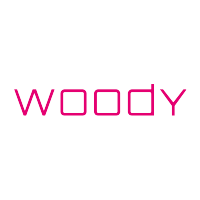
The Team

Antoine Baloge
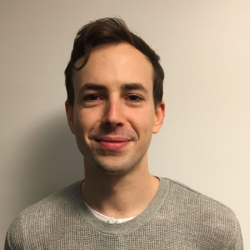
Paul Le Parc






