
Products
Ingest Browser
MXF Browser, Stitcher and Re-Muxer

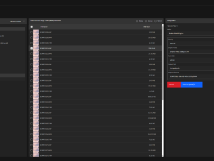
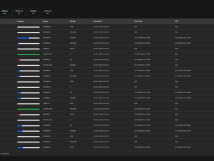
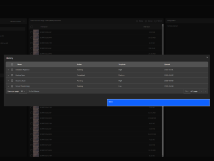
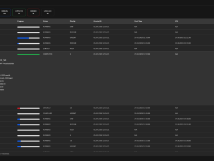
Very most often the business processes within the post-production chain do start with the ingest from modern storage media. This can be either disks like Sony's XDCAM or cards like Panasonic's P2. Alternatively source footage is delivered via Internet or on USB hard drives, sticks, DVD's, BluRays or what so ever and moved from here to a central storage. But not all material is relevant. A selection of and within video files is required. For a more practial file handling the relevant shots are desired to get concatenated before moving onwards within the workflow.
This is where x-dream-media's Ingest Browser plays best. This product allows previewing professional video files within a web browser. Basic technical metadata of the files are displayed. The files can get trimmed and concatenated. Finally automatic processing actions are triggered by human operator. By default x-dream-media’s MXF Sticher and Re-Muxer is called. Alternatively a job can get started at x-dream-media’s Workflow Manager.
In addition this product allows re-wrapping MXF video files from one MXF flavour into another. So it makes video files compatible with software that does not support a wide range of MXF flavours or just not a certain but required one.
Last but not least the re-wrapping can be used to correct error in the MXF container structure of sources without touching the correct audio and video essences.
What it is
This product allows previewing professional video files within a web browser. Basic technical metadata of the files are displayed. The files can get trimmed and concatenated. Finally automatic processing actions are triggered by human operator. By default x-dream-media’s MXF Stitcher and ReMuxer is called. Alternatively a job in x-dream-media’s Workflow Manager can get started.
What to use it for
This product is made to preview MXF clips from removable media like Sony XDCAM disks or Panasonic P2 cards, to select the relevant clips and segments of interest within such clips and to start actions like stitching or re-muxing. It supports viewing browsing proxies while applying the final action to the high-res files. Files from other locations like NAS, SAN or local storages can be viewed as well. Furthermore the front end application supports other video file formats like MP4, MPEG-TS, AVI, WMV, and some MOV. Obviously such formats can’t be re-wrapped to MXF but used to start workflow jobs.
This product allows re-wrapping MXF video files from one MXF flavour into another. So it makes video files compatible with software that does not support a wide range of MXF flavours or just not a certain but required one. Its stitching functionality can be used for instance to concatenate the individual shots from a physical camera storage media into just one MXF file. This simplifies the treatment of footage within filebased production and archiving environments. Last but not least the re-wrapping can be used to correct error in the MXF container structure of sources without touching the correct audio and video essences.
How it Works
This product consists from three parts: A web service which serves the web user interface and controls the MXF re-muxing and stitching executable. The web service gets configured concerning the storage locations to make available for browsing (the places of and relations in-between the high-res and the low-res files) and the file types to display. In addition the output storage location needs to be configured. The web user interface is dynamically built from this configuration. To make it displaying MXF files x-dream-media offers a codec plug-in for Microsofts Windows Media Player. This way frame accurate navigation within the MXF files is possible. The operator can define either list of video files to drive the concatenation via the MXF Stitcher or he can define sequences of sub clips to drive the MXF-Re-Muxer. Once the operator submits his list of files or list of sub clips the web service calls the MXF Re-Muxer and Stitcher to perform the desired action. Alternatively a workflow job can get called at x-dream-media’s Workflow Manager.
An overview on the Ingest Browser features:
Features
- Ingest of camera cards and media files
- Automatic indexing of storages
- Wide source format support
- Frame-accurate preview
- Subclip creation
- Stitch clips support
- Audio track monitoring
- Partial ingest, clips stitching
- Embedded wrapping engine
- Embedded transcoding engine
- Workflow Orchestrator integration
- MAM and PAM integration
The Ingest Browser system specifications:
Hardware Requirements
Entry level system
- Intel Xeon E-2186G, 3.8 GHz, 6 cores CPU or similar
- 16 GByte RAM
- 512 GByte SSD
- Nvidia Quadro P400
- 1 Gbps Ethernet
- USB 3 Connector
- Windows 10 Pro
- Google Chrome
Best value system
- Intel Xeon 6242R, 3.1 GHz, 20 cores CPU or similar
- 32 GByte RAM
- 512 GByte SSD
- Nvidia Quadro P400
- 1 Gbps Ethernet
- USB 3 Connector
- Windows 10 Pro
- Google Chrome
Supports all commonly used sources
- Camera cards: Panasonic P2, Sony XDCAM, Sony SxS
- Media files: Video, audio and graphic files
Ingest target formats
- Rewrapping is supported for MXF OP1a.
- Transcoding is supported via 3rd party engine.
Flexible Workflow integrations
- Ingest Browser calls upon clicking start ingest either the build in re-wrapping and transcoding engine or it calls our workflow orchestrator or it can call via some customization any other software.




